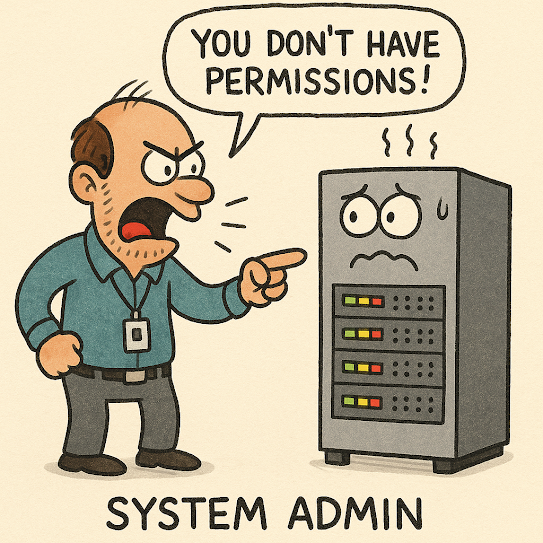So, I've been thinking about the situation where AI Search is replacing normal search. The interesting thing is, AI search and a normal search work in similar ways, the main difference is normal search just references data while AI search uses that same data, but has more predictive qualities about it.
The great thing about this is rather than typing in your searches to match references that the search engine knows about. With AI and specifically Large Language Models (LLMs), you can "ask" about a subject with specific details and AI can respond coherently and even predictively provide more related information that you may not even realized you wanted.
This is a huge step forward. I relate it similar to the job from my childhood learning by paging through our Encyclopedias to using search engines of today.
One of the main issues AI brings is the way it changes our lives. For many, it's not just for the better, but in their eyes; for the worst. For instance, many people are being affected by AI where it can hurt then the most. By taking their income pipeline away from them.
Artist were one of the first to be affected by this. Understandably, they try to stop the AI invasion into their livelihood. The problem is, that is never going to work. Just like the Recording Industry Association of America (RIAA) tried and failed to stop the proliferation of MP3s. You can try to fight it all you want, but it's already here and it's not going away.
While it can feel like doomsday for those already impacted by this technology. I will try to assure you, that it's not very likely. Yes, this paradigm shift will change our lives, but we as humans will adapt and I think it's a far better plan to shift our efforts away from fighting the inevitable and focus more on what to do tomorrow to adapt.
These types of things have happened many times already and the people adapted to those changes. The invention of the steam engine kick started what became the industrial revolution. This destroyed many jobs, but on the flip side. It created brand new jobs.
The computer automated data processing eliminating tons of jobs, but new jobs came form it and the Internet and E-Commerce destroyed many retail jobs, but new jobs were created by it.
So, here it comes again. Many of the jobs and businesses created by the Internet and going to be destroyed by AI. Stack Exchange is all but dead from what I hear. AI consumed all of Stack Exchange and now AI provides that information to the search users and they never even had to click the link to visit Stack Exchange.
Stack Exchange's revenue falls off a cliff and then the inevitable will happen. It along with hundreds, thousands, or even millions of websites will vanish. The consolidation of wealth from the Internet will be focused on a few companies who possess these AI that have consumed the world's information.
The Conundrum.
These main reason these LLMs have the ability to do this is due to the sheer wealth of information on the Internet. Now, ask yourself. How did that information appear on the Internet? It appears by having millions upon millions people all working on different things, asking question, creating information and content to be shared.
If these AI searches choke off the income of these content creators, then they will stop creating content. If the content stops, then so does the LLMs ability to continue learning at the same pace. All you have to do is look back ten years and you can see how the world has vastly changed. While LLM can continue to learn with companies like OpenAI, Google, Meta, Microsoft, and all the others feeding them information. That information will no longer be freely available.
We all hear how expensive these LLMs are to train. Billions and billions of dollars are spent on AU chips and energy for processing data. Soon, it will be billions and billions of dollars just for them to obtain that data to train their AI on.
These AI search engines are cannibalising their future revenue stream. The people creating the data they use to answer your questions.
A lot of people who work on the Internet will be forced to find new jobs. What those jobs will be, I do not know yet. If history tells us anything it's that history repeats itself. There will be a new avenue of employment, but we don't so much know what it will be yet.
I expect many websites will close their open doors and hide behind paywalls to prevent AI from ingesting their content and create a subscription revenue stream. As that freely available data stream dries up. These large AI companies will find away to pillage that data anyhow and I'm sure lawsuits will fly. They won't matter much because "money talks" and the big AI companies will use that to get what they want. (Supreme Court Justices taking money from Billionaires or Billionaires trying to buy Elections anyone?)
I know this is a scary time for people. The upheaval can be harsh. The only thing I can recommend is to keep a keen eye on the future and be one of the first to enter whatever new job / business market that appears. I entered the computer revolution right at the beginning and made a great career of it. Even my job is now changing and I must either out-pace AI or take my own advice and try to be first in the next great emerging job market.
It will be interesting to see how this blog post ages. We all knew AI was coming, we just didn't know when exactly it would arrive.